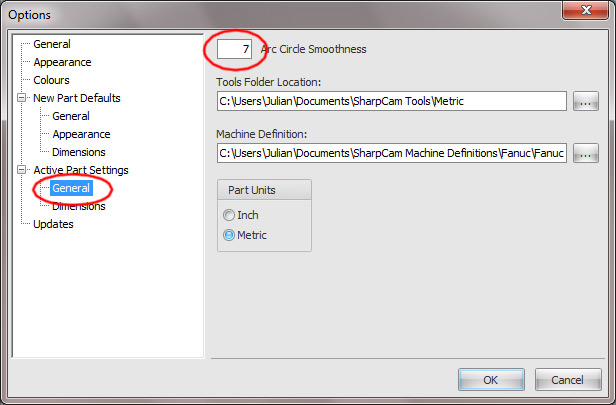Problem
When a large number of Contours and Toolpaths exist the graphical performance can
be reduced, for example when drawing the end of a line.
Can also have a detrimental effect on memory usage, especially when performing Solid
Simulation.
The recommended setting is 7, anything higher is rarely used and only improves the
accuracy of arcs and circles when zooming in very close.
Solution
Set 'Arc Circle Smoothness' to 7 maximum for a new Part. A new part will use this
value.
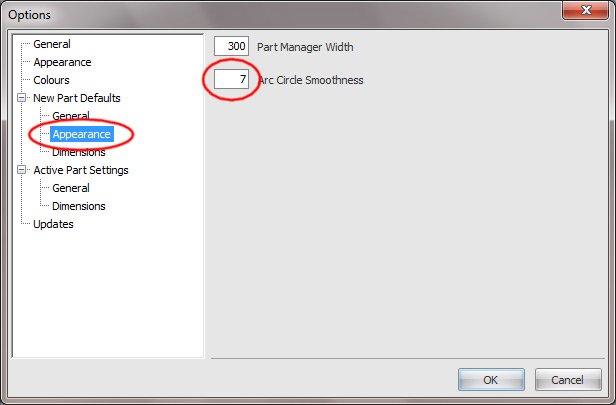
Set 'Arc Circle Smoothness' to 7 maximum for the active Part.
This value is saved with the Part, so any existing Parts may be set too high, regardless
of the setting detailed above.